I was trying to install Direct SDK (June 2010), everything went just fine, but when the installation started to do some post installation processes, it returned with an error like this:
Setup failed.
Errors were encountered during installation of redistributable packages. Please close all open programs and try running setup again. If problems persist, contact DirectX Developer Support.
Error Code: S1023
I have tried looking in the log files in C:\Windows\Logs. There are 2 log files, DirectX.log and DirectX_SDK.log. I do not see any noticeable signs of “error” or “failure” of any kind.
In fact, the very last line in DirectX.log is:
dsetup32: Installation ended with value 0 = Installation succeeded
However the installation did fail. When I re-installed it for a second time, then finally found out that maybe has something to do with the VC 2010 redistributable run-time library. So I uninstalled it. and redo the installation for a third time, it installed perfectly.
So put it in a simple way, Solution for this issue:
go to Control Panel>Program & Features and uninstall programs like this:
Microsoft Visual C++ 2010 x86/x64 redistributable – 10.0.(number over 30319)
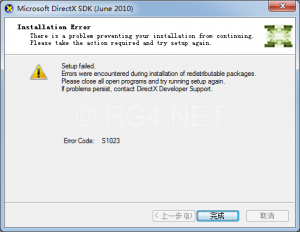
Thank you very much! You saved my life with that =)
Glad to know it’s helpful.
Kelly為什麼一直不能認證?C:\Users\Kelly\Desktop>cscript c:\windows\system32\slmgr.vbs /skms kms.asia.edu.tw:1688Microsoft (R) Windows Script Host Version 5.8Copyright (C) Microsoft Corporation 1996-2001. All rights reresved.錯誤: 0 80070005 拒絕存取: 要求的動作需要提高的權限C:\Users\Kelly\Desktop>cscript c:\windows\system32\slmgr.vbs /atoMicrosoft (R) Windows Script Host Version 5.8Copyright (C) Microsoft Corporation 1996-2001. All rights reresved.正在啟用 Windows(R) 7, Professional edition (b92e9980-b9d5-4821-9c94-140f632f6312) 錯誤: 0x8007232B DNS 名稱不存在C:\Users\Kelly\Desktop>pause請按任意鍵繼續 . . .
这个错误看上去应该是权限的问题导致的,而权限的问题一般都可以用“以管理员的方式执行”来解决。
BTW:我不记得安装DirectX SDK时有哪一步操作需要执行这些script?
Thank you very much! I suffered from this problem for a long time & It’s you who finally helped me out !
Glad to know it helped.
多谢分享,我的问题解决了
谢谢啊,不过卸了VC++那个会有什么奇怪的影响吗?
这也正是微软做的好的地方,没有影响,在.NET framework下几个版本的东西都会存着,卸载了新版本的,老版本可以继续工作。
但是你安装好DX SDK之后,最好再重新安装新版。