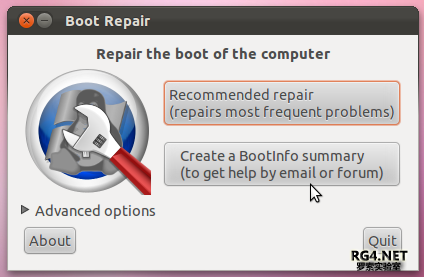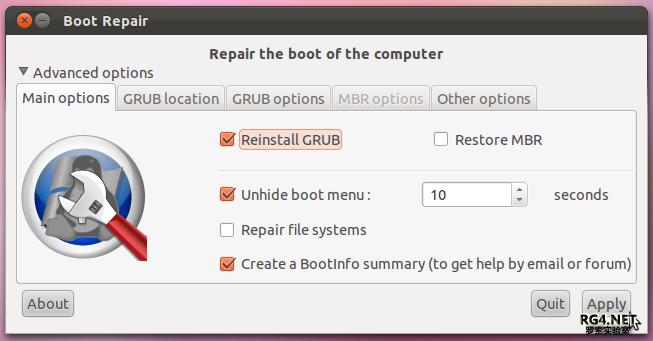把我的C盘空间用EASEUS Partition Master 8.0.1调大了一点,以使C盘不再一直处于空间不够的警告,结果重启Windows之后就出现错误
error: incompatible license.Entering rescue mode…
grub rescue>
首先交待一下我的环境:我的系统比较复杂,由于工作需要,共装了三个OS:一个Windows 7,一个Ubuntu 11.04,一个Ubuntu 12.04。
然而由于硬盘比较小,最近一年多里已经屡次因为硬盘空间不够而发生这样那样的问题。这次也是一样。这次我是把我的C盘空间用EASEUS Partition Master 8.0.1调大了一点,以使C盘不再一直处于空间不够的警告,结果重启Windows之后就出现错误:
error: incompatible license.
Entering rescue mode…
grub rescue>
我非常明白这是由于硬盘序列ID变了才导致GRUB无法工作。一开始我以为用正常的grub-update就可以搞定(grub rescue下手动启动的方法可参考下面的附录),结果不然。
于是俺使劲的找,终于找到了
正确的方法:
GET BOOT-REPAIR:
Three possibilities to get Boot-Repair:
1) Boot-Repair-Disk is the official CD containing the very last version of Boot-Repair
2) Boot-Repair is also included in all Ubuntu Secured CDs and many other distributions (Hybryde, AriOS, PinguyOS…)
3) Boot-Repair can be installed & used in Debian and derivatives (Ubuntu, Linux Mint…), either normal session, or live-CD, or live-USB.
Boot-Repair can be installed & used from any Ubuntu session (normal session, or live-CD, or live-USB).
Install Boot-Repair on ubuntu
Open the terminal and run the following commands
- sudo add-apt-repository ppa:yannubuntu/boot-repair
- sudo apt-get update
- sudo apt-get install boot-repair
After completing the installation you can launch it from System->Administration->Boot-Repair menu if you use Gnome, or search “boot-repair” in the dash if you use Unity. Then follow the menus
Screenshots
附录:
1. 无法找到boot-repair
若是上面的repository无法获取到boot-repair,则可以到sourceforge上去下载:http://sourceforge.net/projects/boot-repair/files/(不过这个太大了,有点吓人)。
也可以到其官方网站去下载与你的操作系统相对应的版本:https://launchpad.net/~yannubuntu/+archive/boot-repair/+packages
2. grub rescue下手动进入Ubuntu方法:
grub rescue下:
ls列出所有的硬盘分区,并查找哪个分区下有/boot/grub目录,假定找到的是(hd0,msdos7).
- set root=(hd0,msdos7)
- set prefix=(hd0,msdos7)/boot/grub
- insmod /boot/grub/normal.mod
- normal
这样就可以进入ubuntu了。如果是因为重装了Windows(在分区结构没有变化的情况下),sudo grub-update可以搞定GRUB的问题。