After all audio processing module has been full supported, I migrated the webrtc version to the latest version(update date: 5/9, 2013, svn code: 3988), I got a new assignment today, that is implement mp4 file container for the SDK. During the discussion of the assignment, I offered my suggestion for […]
Yearly Archives: 2013
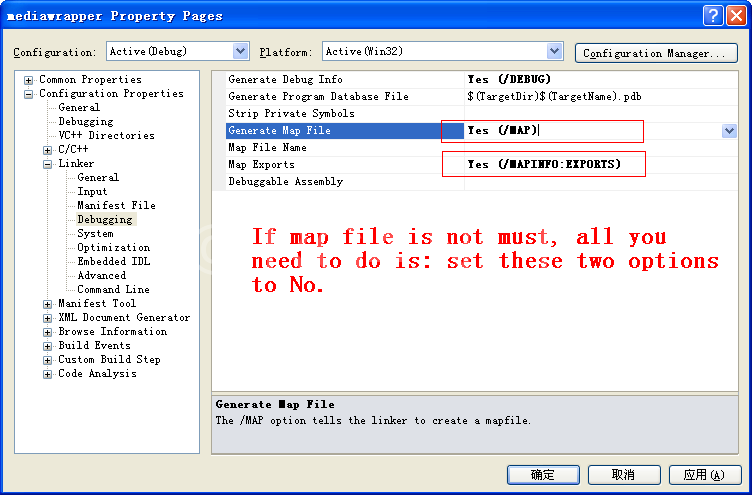 2
2 I was upgrading my IDE from VS 2008 to VS2010 when I located this issue. After google it for a long time, I final found this webpage from Microsoft, telling me that it is a bug of VS2010, http://connect.microsoft.com/VisualStudio/feedback/details/665896. And then I found that this bug has not been fixed […]
LINK : fatal error LNK1104: cannot open file ‘xxx.map’
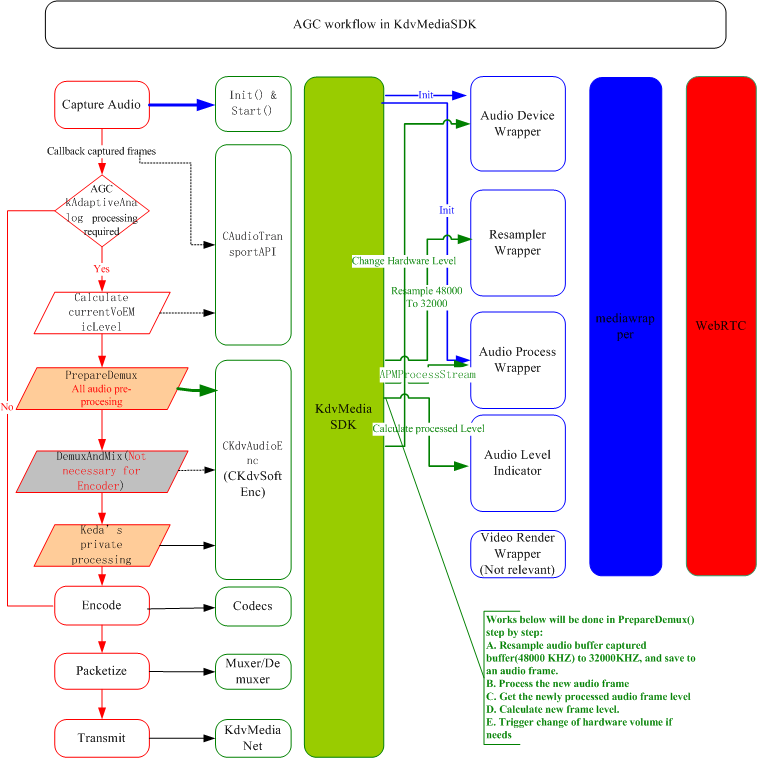
There is no excerpt because this is a protected post.
Protected: Implementing AGC audio processing for KdvMediaSDK
After days of working, all audio processing functions seems are working in the KdvMediaSDK now, and the next step will be getting a proper set for the audio processing algorithms to run under certain environments & circumstance. I will start it by beginning with AGC module too. Here are the […]
WebRTC audio processing continuous: AGC effect optimizing (setting parameter adjustment)
 1
1 Tomorrow morning will be my exam for Computer Networking(A Top-Down Approach). I coded lots of applications related with netwroking, whatever for small embedded server or large-scale high concurrency server, whatever TCP based or UDP based, including but not limited to ICMP, HTTP, FTP, SMTP, RTSP, RTP, SIP protocols. I was […]
Preparing for tomorrow’s Computer Networking(A Top-Down Approach) exam
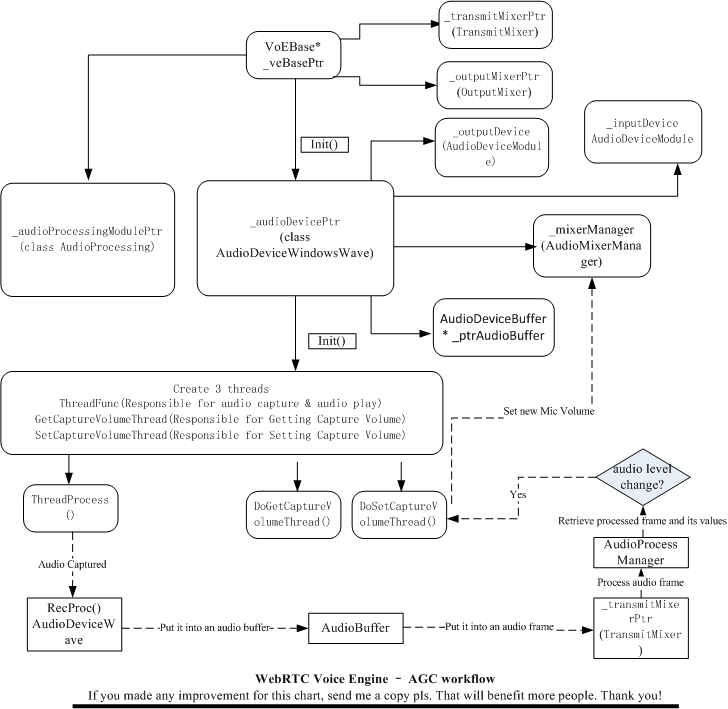 2
2 Introduction of this document This module includes software based acoustic echo cancellation (AEC), automatic gain control (AGC), noise reduction, noise suppression and hardware access and control across multiple platforms. My ultimate goal will be wrapping an independent module out of WebRTC’s Voice Engine for our product, and the first task […]
Reading codes of WebRTC: Deep into WebRTC Voice Engine(draft)

2013年4月24日—25日,第十六届台北国际安全博览会(Secutech)在世贸南港展览馆隆重举行,作为国内最早最专业的NVR厂商,科达携全系列NVR产品参加了本次展会,并向现场观众重点展示及介绍了科达NVR在专业应用、开放性、可靠性这三方面的实力,得到专业观众的广泛认可。
科达NVR亮相Secutech,专业、开放、易用博好评
2.0 (2013/5/1) svn 68 a. I got some feedback these days telling me that he/she can view nothing but a black screen after requested a stream. this version is a fix for it. b. I also added an asynchronous message handler to accept NDK library’s socket connection status callback for […]
RTSPPlayer update: a fix for ONVIF supports provided by the ...
Add an asynchronous message handler to accept NDK library’s socket connection status callback for RTSPPlayer. I’m not so familiared with messages mechenism, I turned to the article for guidance.
Add an asynchronous message callback to accept socket connection status ...
Work After 3 weeks so called “rest”, watching movies, picking up Catherine after her classes are over, I finally got to check in Kedacom on April 18. A life fresh new starts, surrounding with lots of “strangers”, without any IM tools allowed in the office, doing works by a PC […]
April, 2013: A fresh new start
There was a bug in RTSPPlayer, that is when you poll down the preset RTSP stream source list spinner, the APP will crash with an NullPointerException. Today, I finally have it fixed.
NullPointerException error when polling down the preset url list spinner

Phase 1: Learn & master the existing MediaSDK & the sample programs. —————————————————————————- 1. Add audio output device enumlation and selection option for playertester 2. Add audio input device enumlation and selection option for castertester 3. Add Mute setting for castertester 4. Add Microphone boost option for castertester. 5. UI […]
First week in the new company

目录 WebRTC技术交流群234795279 WebRTC目的 WebRTC架构图 WebRTC架构组件介绍 WebRTC核心模块API 1网络传输模块libjingle 2音频视频图像处理的主要数据结构 3音频引擎VoiceEngine模块 APIs 4视频引擎VideoEngine模块 APIs
WebRTC音视频引擎研究(1)–整体架构分析
 13
13 My current job responsiblity is researching on WebRTC, and the first task is wrapping a class from WebRTC to process audio frames to implement functions of audio AEC, AGC, NS, High pass filter etc. Information list below is from WebRTC.org, you can also view it by visiting http://www.webrtc.org, or it’s […]
WebRTC: how to use audio process module?
1. 下载安装svn客户端,例如TortoiseSVN。安装完后,svn执行目录自动被添加入系统环境变量PATH中。 2. 下载并安装msysgit和Tortoisegit msysgit下载地址:http://code.google.com/p/msysgit/downloads/list Tortoisegit下载地址:http://code.google.com/p/tortoisegit/downloads/list 选择适合自己系统的版本,下载并安装(注:Tortoisegit只是一个gui,必须安装msysgit) Tortoisegit安装时会找到git目录并自动配置好。把msysgit中bin目录手动添加到系统环境变量PATH中,比如我的目录是“D:/Program Files/Git/bin” 3. 下载并安装Python,建议安装Python2.6 下载地址:http://www.python.org/download/releases/2.6/。安装后Python执行目录自动被添加入系统环境变量PATH中。 4. 下载并配置depot_tools 建立一个存放depot_tools的目录,command进入该目录 svn co http://src.chromium.org/svn/trunk/tools/depot_tools 下载后把depot_tools目录手动添加到系统环境变量PATH中 5. 建立WebRTC的源码目录 比如E:/Developer/WebRTC/ 6. 打开cmd,进入第5步建立的源码目录 7. 执行: gclient config https://webrtc.googlecode.com/svn/trunk 或者 gclient.bat config https://webrtc.googlecode.com/svn/trunk 8. 执行: gclient sync –force (注意这里是两个- […]